You can change your email address from Email in My Profile.
Note that the email added must be unique. If you receive an error message that the email is already taken and need assistance, please contact us.
Steps to update your email address within your Pipeline CRM account:1. Navigate to https://app.pipelinecrm.com/dashboards
2. Click on Profile icon on toolbar.

3. Click "My Profile"

4. Click on Email in column on left.
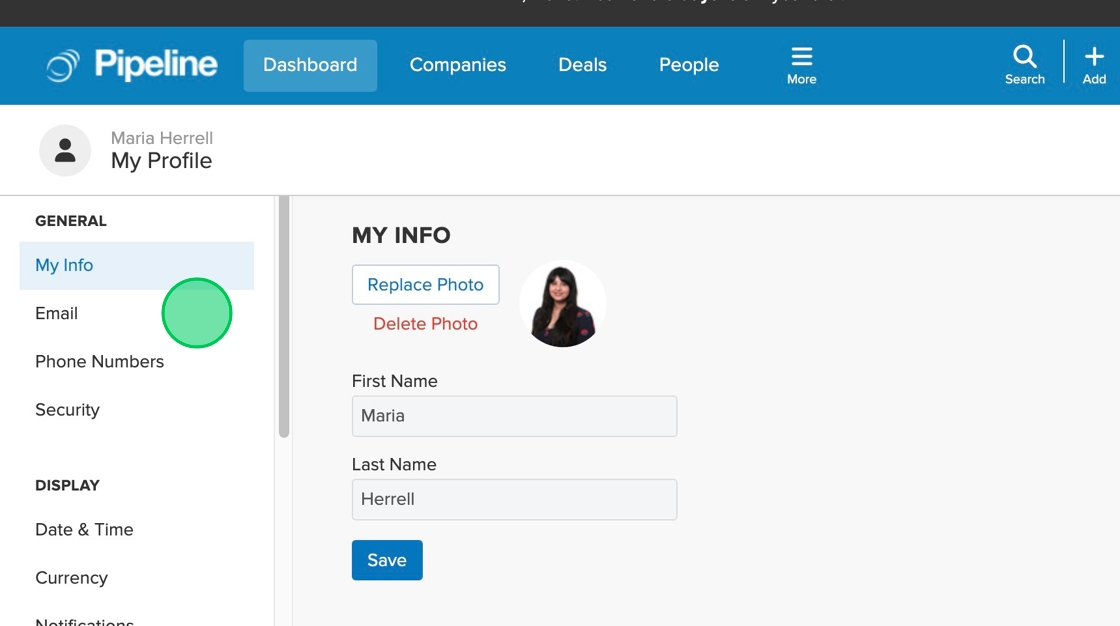
5. Click into the Primary Email Address text field.

6. Type in new email address.

7. Click "Save"

8. The new email address entered will now be the email address that you use to login to your Pipeline CRM account.
