Knowing which marketing efforts are generating the most leads is essential for making informed decisions. By tracking your lead and deal sources in Pipeline CRM, you can identify what’s working and adjust your strategy accordingly.
Managing Lead Sources
If you have Admin access, you can manage your sources by following these steps:
- Go to Settings (located in the lower left corner).
- Select the People tab
- Click on Lead Sources.
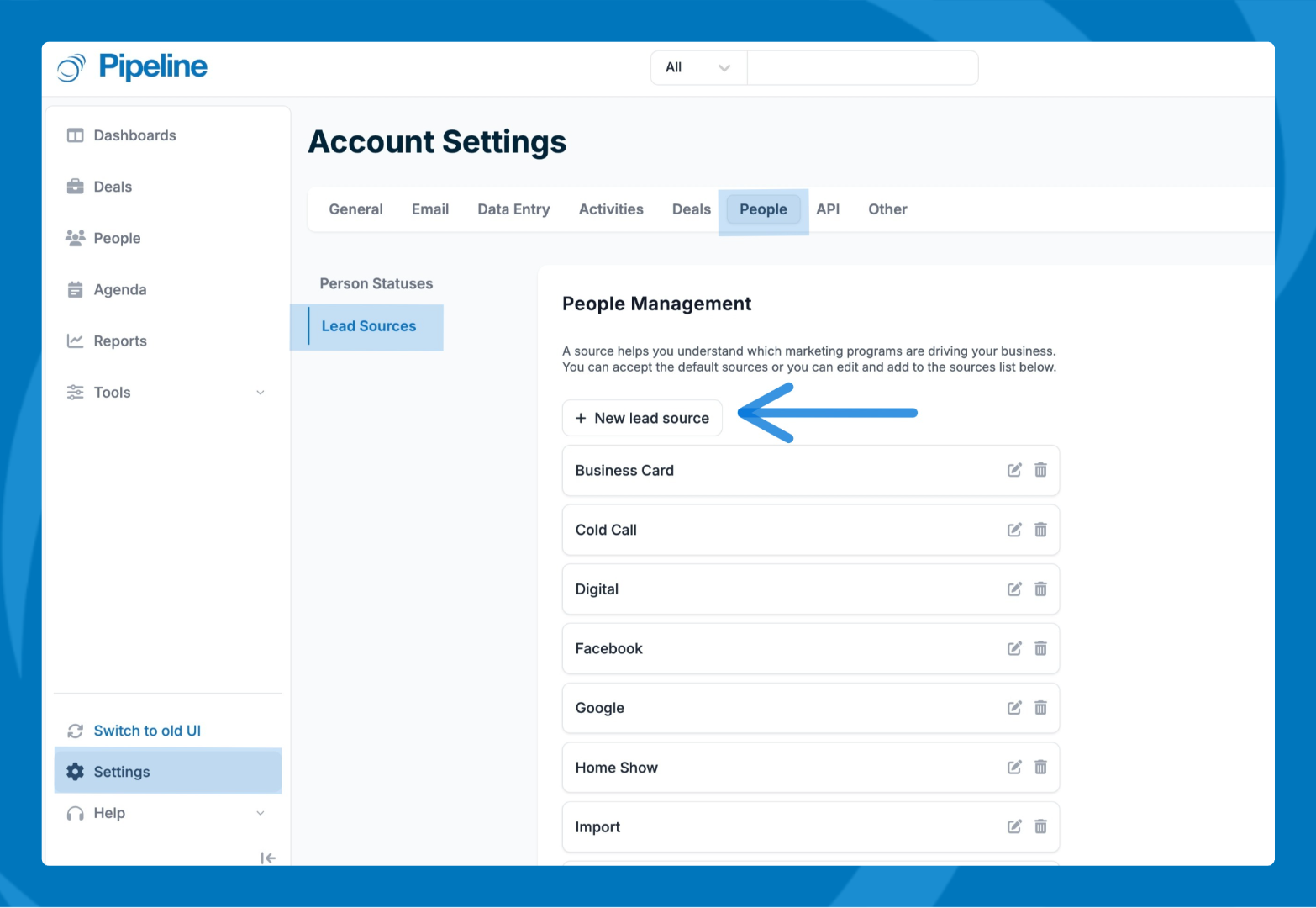
Reporting on Lead Sources
You can report on lead sources in two ways:
- Use the People and Deals list views to quickly filter and review sources.
- For more detailed analysis, visit the Reports tab to explore trends and performance.
